In today’s digital age, video editing has become an essential part of the creative process.
Whether you’re a YouTuber, filmmaker, or social media influencer, having access to video editing software is crucial to producing high-quality content.
However, with so many video editing software options available, it can be challenging to choose the right one.

What is Video Editing Software?
Video editing software is a type of application that allows users to manipulate and modify video files, creating professional-looking videos for various purposes.
These software tools provide a wide range of features and functionalities, enabling users to trim, cut, merge, and add effects, transitions, titles, audio tracks, and more.
Video editing software caters to different user levels, from beginners to professionals, and can be used for various purposes, such as creating YouTube videos, short films, advertisements, educational content, or personal projects.
There are two primary categories of video editing software:
Desktop Video Editing Software:
These are installed directly on your computer and offer more robust features and offline editing capabilities. Some of the most popular desktop video editing software are:
Adobe Premiere Pro: A professional-grade video editing software with a comprehensive set of features, widely used in the film and media industry.
Final Cut Pro X: An advanced video editing software developed for macOS, popular among professional video editors and filmmakers.
Sony Vegas Pro: A powerful video editing tool known for its intuitive interface and high-quality performance.
CyberLink PowerDirector: A user-friendly video editing software that offers a range of features for both beginners and advanced users.
Corel VideoStudio: A user-friendly software suitable for beginners and hobbyists with a variety of editing tools and effects.
Filmora: Filmora is a popular video editing software developed by Wondershare. It is known for its user-friendly interface and is widely used by beginners, content creators, and hobbyists.
Filmora offers a range of features and tools that allow users to create professional-looking videos with ease.
Online Video Editing Software:
These are web-based platforms that allow users to edit videos without downloading any software.
They are often more accessible and straightforward to use, making them popular among beginners and content creators who need quick edits. Some examples of online video editing software are:
Clipchamp: As mentioned earlier, Clipchamp is an online video editor that offers a range of editing tools and templates, accessible through a web browser.
WeVideo: A cloud-based video editing platform that provides collaborative editing features, making it ideal for team projects.
Kapwing: A simple online video editor that offers basic editing tools and allows users to create meme-style videos quickly.
InVideo: A web-based editor with pre-made templates for social media, marketing, and other types of video content.
Luckily, many free video editing software options can help you achieve professional-looking results without breaking the bank.
Read – Best Video Sharing Platforms List
Here are some of the best free video editing software options available:
OpenShot Video Editor:
OpenShot is an open-source video editing software that is available for free on Windows, Mac, and Linux.
This software is a great option for beginners because of its intuitive interface and easy-to-use features.
It includes features like video transitions, effects, and audio editing tools.
Additionally, it supports a wide range of video and audio formats, making it a versatile option for different types of content.
Shotcut Video Editor:
Shotcut is another free, open-source video editing software that is available for Windows, Mac, and Linux.
This software offers a wide range of features, including video and audio editing tools, colour correction, and visual effects.
Shotcut also supports a wide range of video and audio formats, making it a versatile option for content creators.
DaVinci Resolve:
DaVinci Resolve is a professional-grade video editing software that is available for free on Windows, Mac, and Linux.
While it is more complex than other free video editing software options, it offers a wide range of advanced features, including colour correction, visual effects, and audio editing tools.
DaVinci Resolve is a great option for more experienced video editors who are looking for a powerful, free software option.
Blender:
Blender is a free, open-source 3D animation and video editing software that is available for Windows, Mac, and Linux.
While it is primarily used for 3D animation, it also includes video editing features like transitions, effects, and audio editing tools.
Blender is a great option for creators who want to incorporate 3D animation into their videos.
VSDC Free Video Editor:
VSDC Free Video Editor is a free video editing software that is available for Windows.
It includes features like video and audio editing tools, colour correction, and visual effects.
Additionally, it supports a wide range of video and audio formats, making it a versatile option for content creators.
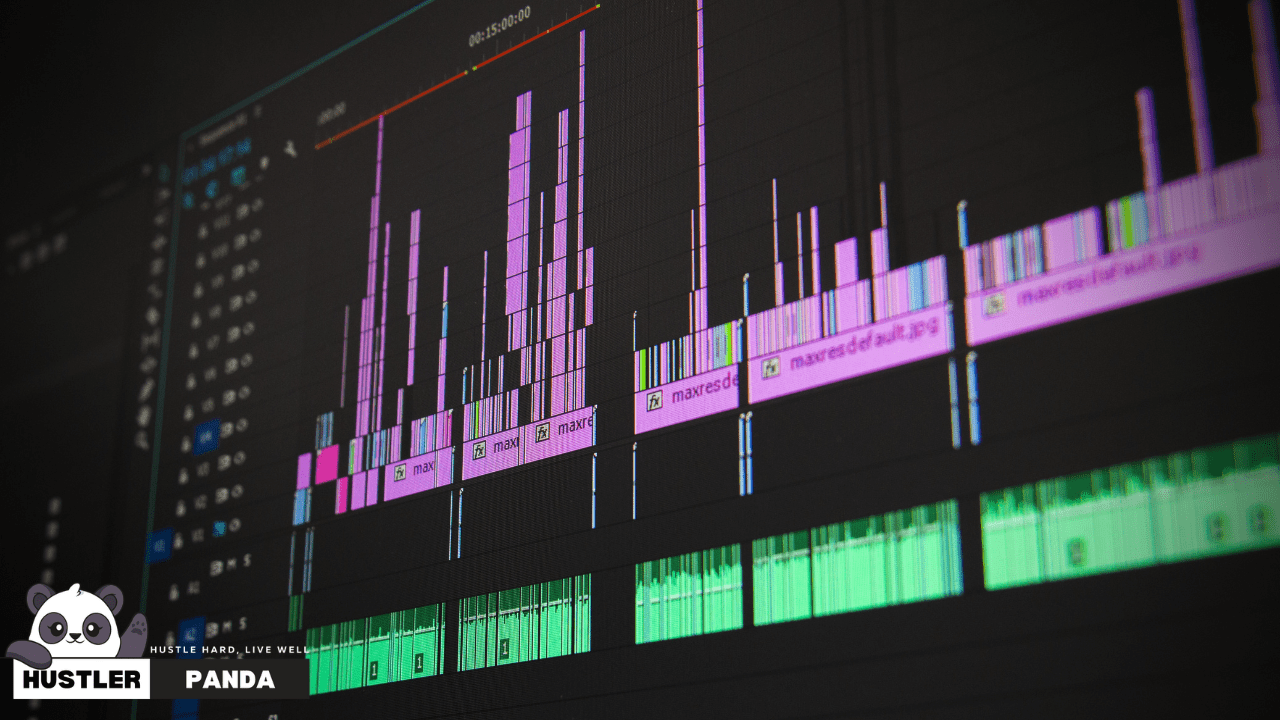
Clipchamp Video Editor:
Clipchamp is a free online video editor that is available for Windows and Mac. It includes features like video trimming, audio editing tools, transitions, and visual effects.
Additionally, Clipchamp offers a wide range of templates and stock footage that creators can use to enhance their videos.
While it does require an internet connection to use, Clipchamp is a great option for creators who want to edit videos on the go or who do not want to download additional software.
There are many free video editing software options available for content creators. Whether you’re a beginner or an experienced video editor, there is a software option that can help you achieve professional-looking results.
By trying out different software options, you can find the one that best suits your needs and helps you create the content you envision

Leave a Comment